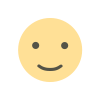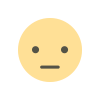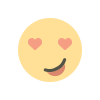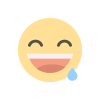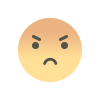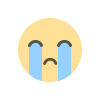WhatsApp Announces Changes to Chat Backup Storage, Ending 'Unlimited Storage' Feature
In a recent update, the widely-used messaging app, WhatsApp, is set to discontinue its 'unlimited storage' feature for chat backups. This alteration, along with Google's parallel move, is part of an adjustment by the meta-owned app, and users are being informed well in advance.

For Android users, a significant shift in data backup norms is on the horizon. Currently, users enjoy unlimited storage for backups, but this will soon be replaced with a more restricted system. The modification will roll out initially to beta testers, followed by a broader implementation for all users in the coming year.
So, what's the impact on users? Presently, users can back up an unlimited amount of data, but with the impending change, they will be constrained by the storage space available within the 15GB limit of their Google account or any additional storage subscriptions they may have.
This transition particularly affects those accustomed to the convenience of unlimited data backups. Once the storage space limit is reached, users will need to make room by clearing unnecessary data to continue backing up their chats.
For avid users of multimedia messaging, the impact will be more pronounced, given that multimedia messages typically result in larger backup file sizes. WhatsApp is implementing changes to the backup option, such as reducing backup sizes, to assist users in managing the 15GB Google account limit.
What Actions Can Users Take to Adapt to These Changes?
1. Cleanup:
Examine Google Drive backups and eliminate any outdated or unnecessary data from your chat history. Retain only essential data for backup.
2. Alter Media Auto-Download Settings:
Adjust your settings to control what gets stored in the backup, especially media files, as they are backed up by default.
3. Let Go of Old Chats:
Delete old and unimportant conversations to reduce the space needed for backup. Only keep essential chats for backup to optimize storage.
4. Utilize Disappearing Messages Option:
Enable disappearing messages for conversations where losing messages and media is acceptable. This feature automatically deletes messages after a set period, reducing the size of backups.
By following these proactive steps, users can effectively manage their limited storage space and minimize the impact of the forthcoming changes to WhatsApp backup storage.